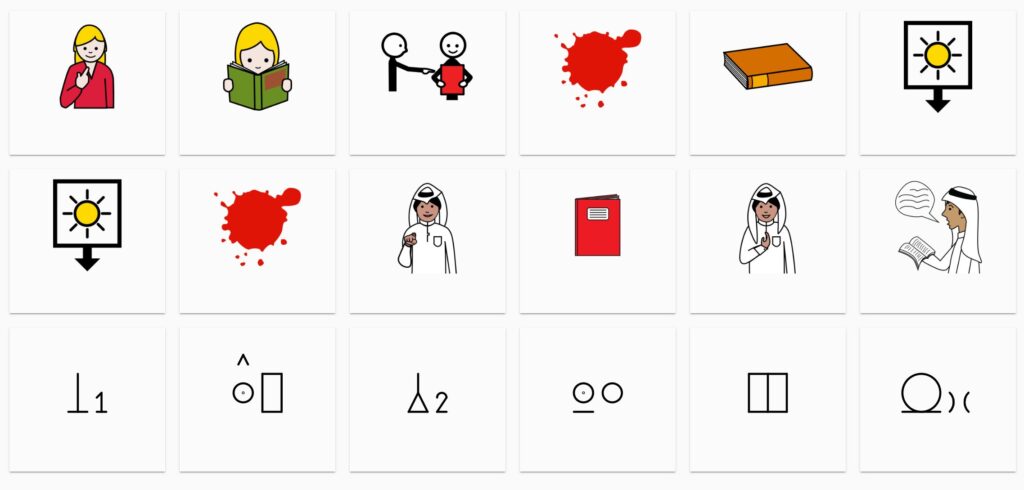Over the last year there has been an increasing amount of projects that have been using machine learning and image recognition to solve issues that cause accessibility barriers for web page users. Articles have been written about the subject. But we explored these ideas over a year ago having already added image recognition to check the accuracy of alternative texts on sites when carrying out an accessibility review on Web2Access.
Over the last year there has been an increasing amount of projects that have been using machine learning and image recognition to solve issues that cause accessibility barriers for web page users. Articles have been written about the subject. But we explored these ideas over a year ago having already added image recognition to check the accuracy of alternative texts on sites when carrying out an accessibility review on Web2Access.
Since that time we have been working on capturing data from online courses to develop training data via an onotology that can provide those working in education with a way of seeing what might cause a problem before the student even arrives on the course. The idea being that authors of the content can be alerted to the difficulties such as a lack of alternative texts or a need to annotate equations etc.
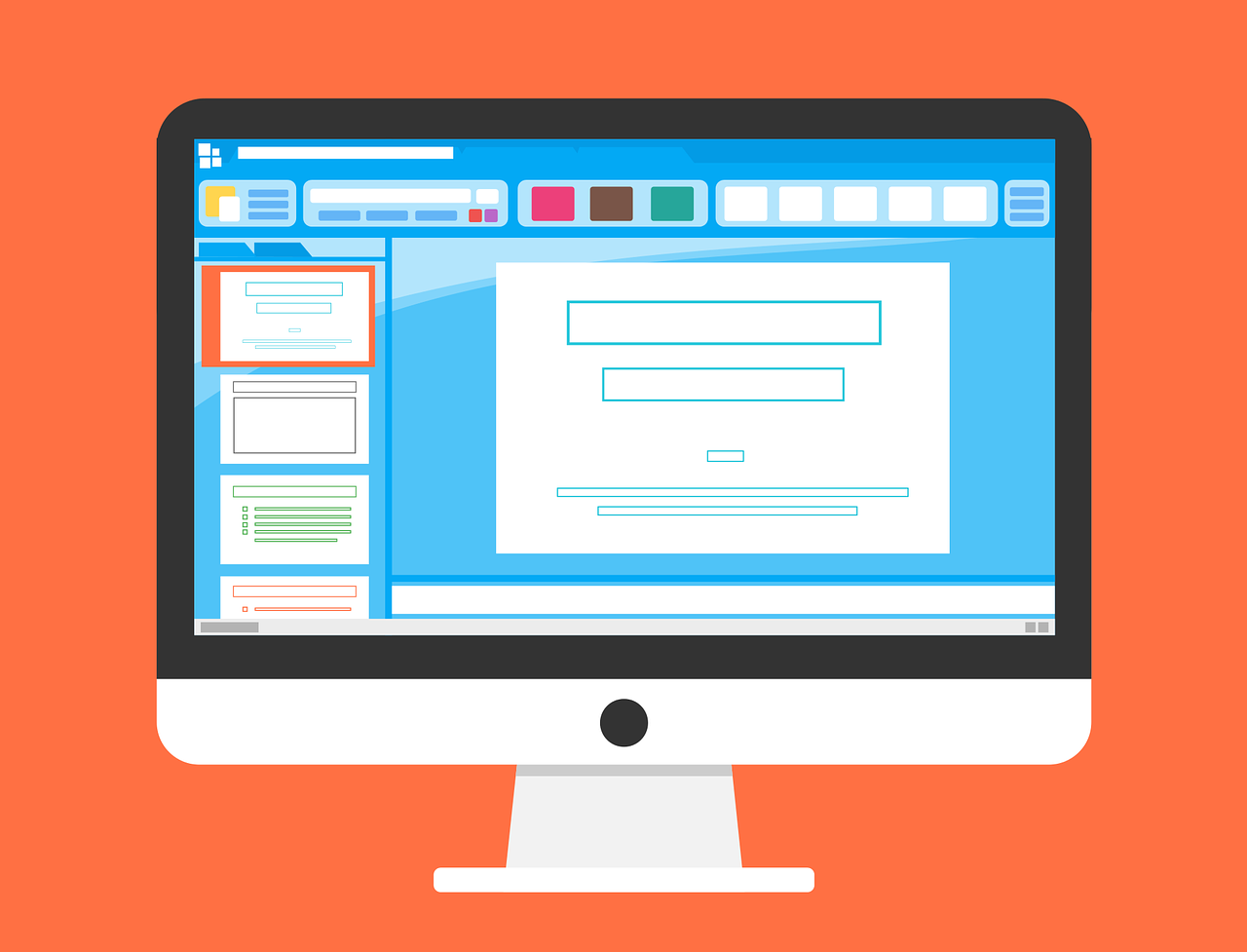 The same can apply to online lectures provided for students working remotely. Live captioning from the videos are largely provided via automatic speech recognition. Once again a facilitator can be alerted to where errors are appearing in a live session, so that manual corrections can occur at speed and the quality of the output improved to provide not just more accurate captions over time, but also transcripts suitable for annotation. NRemote will provide a system that can be customised and offer students a chance to use teaching and learning materials in multiple formats.
The same can apply to online lectures provided for students working remotely. Live captioning from the videos are largely provided via automatic speech recognition. Once again a facilitator can be alerted to where errors are appearing in a live session, so that manual corrections can occur at speed and the quality of the output improved to provide not just more accurate captions over time, but also transcripts suitable for annotation. NRemote will provide a system that can be customised and offer students a chance to use teaching and learning materials in multiple formats.
We have also been discussing the use of text simplification that is making use of machine learning. The team behind EasyText AI have been making web pages easier to read and are now looking at the idea of incorporating text to symbol support where a user can choose a symbol set to suit their preference.