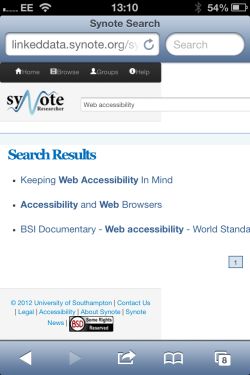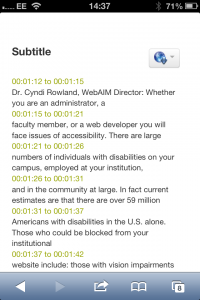What is it that users want to be able to do and currently can’t?

Many UK students carry mobile devices capable of replaying video and want to use them for learning. However the majority of these devices cannot replay Synote’s searchable, accessible, annotated recordings. Synote was designed for use only with computers because in 2008 few students had phones or tablets capable of replaying Internet video. Synote has been used by students worldwide to interact with educational and lecture recordings.
Dr Wald has made all his Synote recordings available as Open Educational Resources and Synote itself is a very valuable Open Educational Resource, being Open Source and freely available and facilitating the reuse and repurposing of anyone’s OER recordings without requiring a copy to be created. Accessibility/Usability is a required topic on any course concerning software or the web and Dr Wald has presented and published internationally about his innovative module on assistive technologies and universal design which is freely available and includes hundreds of Synote recordings by many international experts as well as student presentations on their accessibility evaluations and associated online materials.
What will you change to make it possible for them to do it?
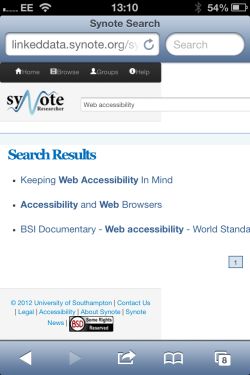
Searching for the web accessibility lecture on Synote using an iPhone
A new accessible mobile HTML5 version of Synote has been created to replay Synote recordings on any student’s mobile device capable of connecting to the Internet and playing videos. The use of HTML5 overcomes the need to develop multiple device specific applications. The original version of Synote displays the recording, transcript, notes and slide images in four separate panels which uses too much screen area for a small mobile device. Synote Mobile is able to display captions and notes and images below the video. Where necessary existing Synote recordings will be converted into an appropriate format to be played by the HTML5 player.
How will you know if you have succeeded?
Success will be demonstrated by objective tests using Synote recordings and mobile devices and subjective evaluations by students replaying and annotating Synote recordings on their mobile devices.
Example Scenario

Synmarks or annotations using an iPhone
During the lecture Susan takes short notes on her phone using the Synote annotation system or synmarks with the lecture recording after the lecture allowing Susan to easily find relevant sections of the recording using ‘timestamps’.
She is able to highlight important points, set up categories for themes and tag to aid searching in the future. She is using this method to help her write up a future assignment on the subject of web accessibility.

iPhone showing the video to be played
Susan and her four friends then revise together in a small room in the library by writing on the whiteboard as they collaboratively go over previous Synote recordings and notes using their phones and add to and amend their own synchronised notes as appropriate. They can also create and record a group video presentation for their coursework, adding an index and notes.
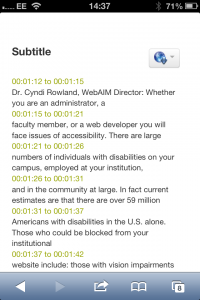
Automated transcript shown on Synote Mobile
Using Synote Mobile in this way enhances their collaboration, discussion and learning compared to their previous use of five desktop computers in a line in the main computing laboratory with very little desk space and others objecting to their noise.
By using YouTube as the upload vehicle it is possible to have an automated transcript that can be corrected and annotated as above.
This allows for video captured lectures to be not only more accessible to those who have hearing impairments but also allows all students to go back over content in a way that may suit their learning preferences whether they are in the university, at home or when travelling.