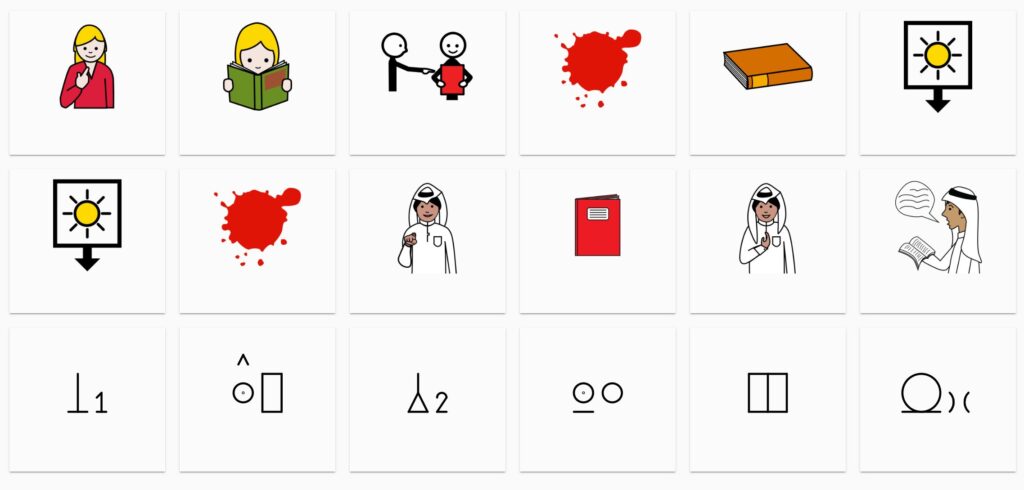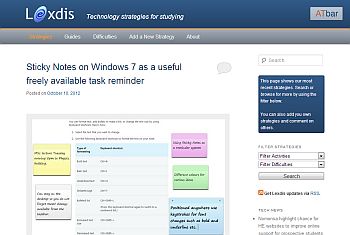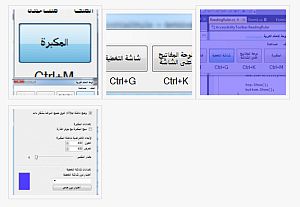Thanks to Apple -iPhone 4S - Ask Siri
It is not always easy to make choices about mobile apps and those that offer easy access can be hard to find. The iPhone has much of its accessibility built-in with VoiceOver, Zoom and Siri speech commands on the latest models.
The latest Android phones come with TalkBack, Kickback, and SoundBack for screen reading and large font displays that need to be enabled under the Accessibility options. Edwin allows the user to verbally ask a question on the web and have the answer returned as synthesised text to speech. The Code Factory have developed a series of apps including screen reading and magnification for the Android, Windows and Symbian operating systems along with Talks and Zoom from Nuance.
BIG Launcher on the Android can make all screens larger and help with reading small print and home icons so that locating items on the phone can be easier.
CapturaTalk offers users the chance to capture text and have it read back with highlighting as it has built in optical character recognition and the Image to Text on the iPhone works in a similar way but it sends the text to email or EverNote. The latter then synchs with a user’s desktop computer or can be stored in the Cloud.
Screenreader.net have just introduced a ‘Safe and Sound’ app for Android and iPhone that offers users a geo-location service with large buttons which talk when touched and a layout that is easy to use.
If writing notes is difficult it is possible to use Dragon Dictation, Vlingo or INXS Dictation as long as you are online – the text can be saved and sent to other apps such as EverNote, email and Dropbox.
 But what about specific apps that might help those studying STEM subjects? Sadly many of the apps are not totally accessible with the built in screen readers but Super Calculator for the iPhone has been evaluated by AppleVis and it can be used for a wide range of formulae from a library that includes calculations for Physics, Trigonometry and Algebra. “Just select the equation and assign value for it and it will show the result. Super Calculator will calculate a numeric solution for your equation with the values you assign to variables.”
But what about specific apps that might help those studying STEM subjects? Sadly many of the apps are not totally accessible with the built in screen readers but Super Calculator for the iPhone has been evaluated by AppleVis and it can be used for a wide range of formulae from a library that includes calculations for Physics, Trigonometry and Algebra. “Just select the equation and assign value for it and it will show the result. Super Calculator will calculate a numeric solution for your equation with the values you assign to variables.”
Quick Periodic Table of the Elements for iPhone, has also been evaluated by AppleVis and it “offers rapid access to information on the elements useful for anyone in the sciences and engineering. Four periodic tables summarize a variety of information. Separate screens for all 118 elements provide 22 specific types of data. Access to that data is provided by a searchable list of elements that the user can organize by atomic number, symbol, or name.”
If levels of light or heat need to be measured it is possible to use the Light Detector app which converts the amount to light to rising or falling audio tones. There are also apps that will provide hexadecimal RGB form for the colour captured by the camera such as Catch Color Free for Android or Color Picker for iPhone.
If you are working with maps it is possible to use the Ariadne GPS system on the Android that provides vibrations and audio signals as the fingure is traced over the map to help with the location of items.
Keeping up with the latest accessible apps is hard to achieve so it is best to check with sites such as AppleVis or The Mac-cessibility iPhone blog from Australia or EyesFree for Android.
‘iPhone apps help the blind in all kinds of ways’ is another blog on the subject – published on the same day as this blog!

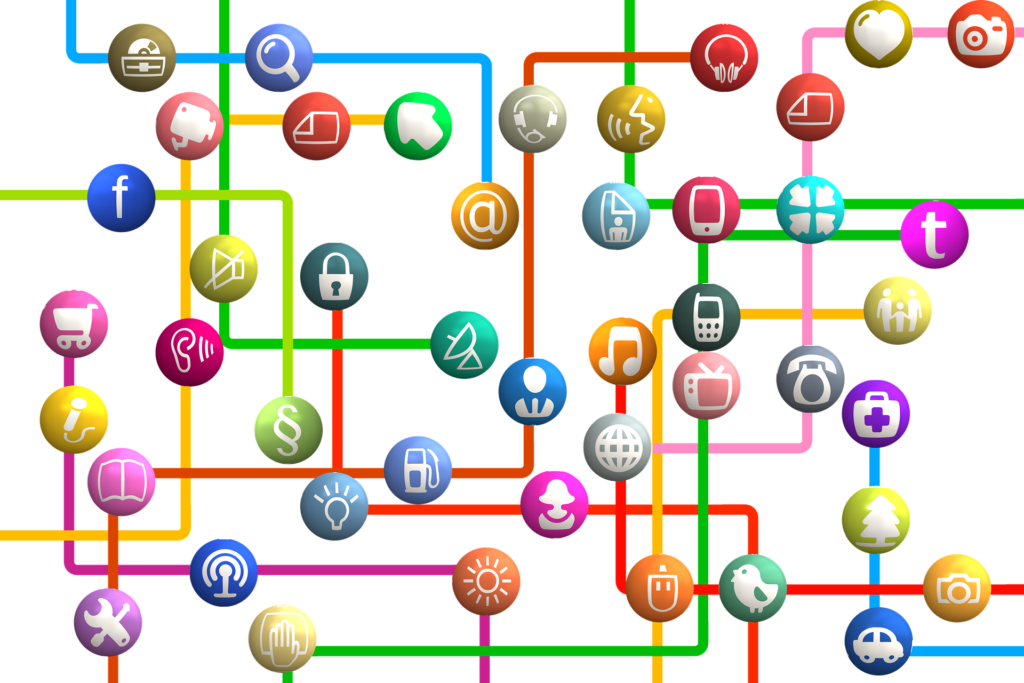
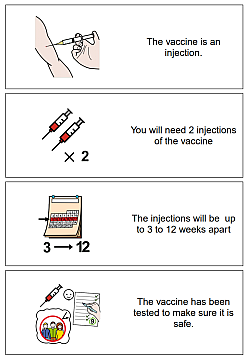
 Over the last year there has been an increasing amount of projects that have been using machine learning and image recognition to solve issues that cause accessibility barriers for web page users.
Over the last year there has been an increasing amount of projects that have been using machine learning and image recognition to solve issues that cause accessibility barriers for web page users. 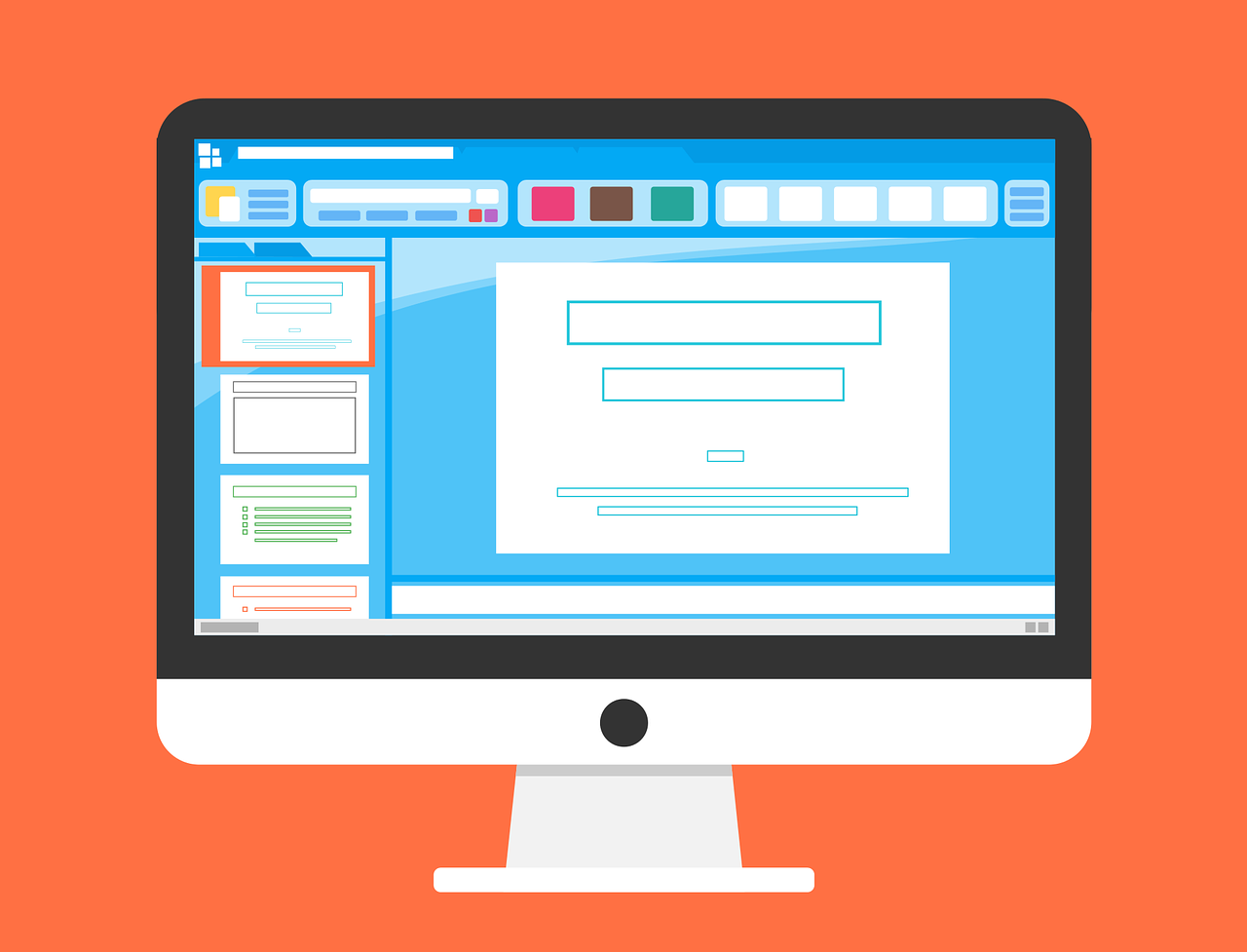 The same can apply to online lectures provided for students working remotely. Live captioning from the videos are largely provided via automatic speech recognition. Once again a facilitator can be alerted to where errors are appearing in a live session, so that manual corrections can occur at speed and the quality of the output improved to provide not just more accurate captions over time, but also transcripts suitable for annotation.
The same can apply to online lectures provided for students working remotely. Live captioning from the videos are largely provided via automatic speech recognition. Once again a facilitator can be alerted to where errors are appearing in a live session, so that manual corrections can occur at speed and the quality of the output improved to provide not just more accurate captions over time, but also transcripts suitable for annotation.