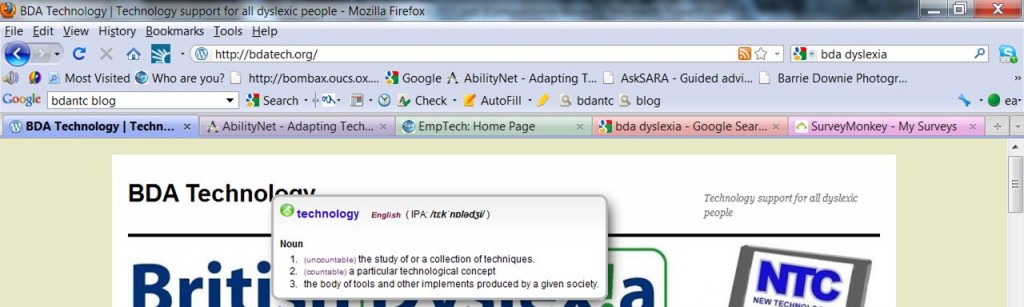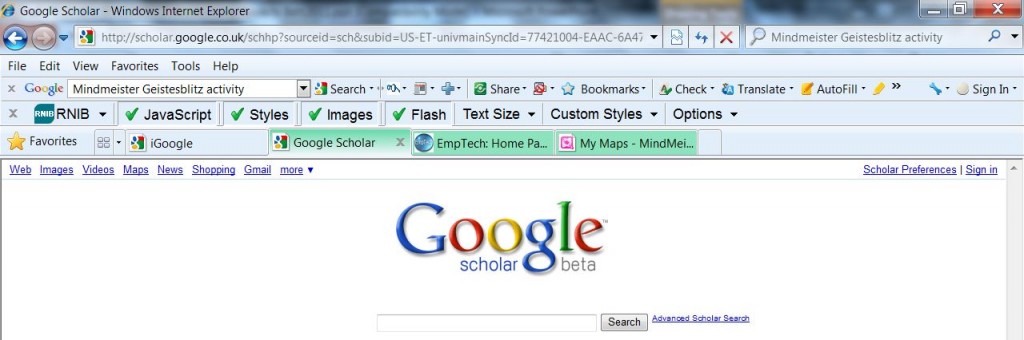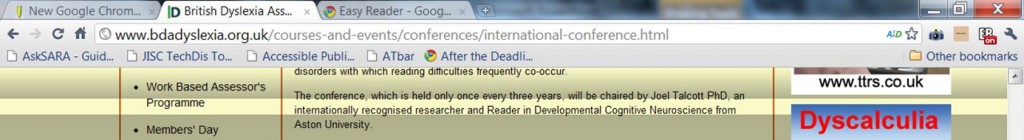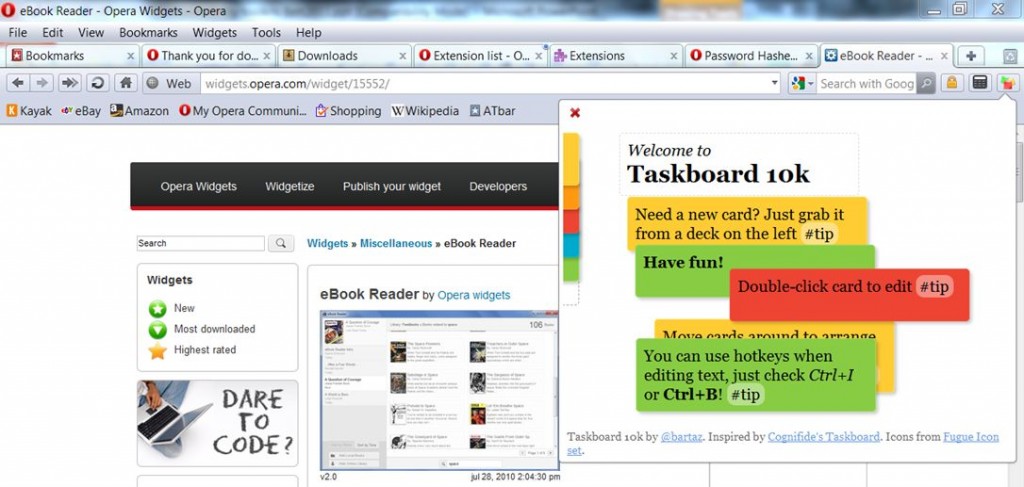The five most commonly used browsers all have extensions or add-ons that can help you surf the web. Here are some suggestions for each one.
The Mozilla Firefox extensions include:
- Color That Site! – changes the background colour of web sites
- Text to Voice 1.05 – adds text to speech to a site
- Colorfultabs – makes your tabs appear with different colours
- Wikilook – provides meanings for words when selected
- Dictionary.com – a dictionary button that also provides access to a thesaurus, translations and spell check
- Google toolbar – which has a spell checker, time, calculator, dictionary and many more add-ins and also works with Internet Explorer
The Internet Explorer extensions include:
- CleanPage – clears a page of clutter
- ieSpell – adds a spell checker to versions of IE that do not have one
- RoboForm password manager – helps those who tend to use just one password
- RNIB Accessibility Toolbar – offers users the chance to change font sizes and colours on web pages
- VozMe – adds a bookmark for speech to text
The Chrome extensions include:
- Voice Search Chrome
- LastPass – password manager
- After the Deadline – spell checker
- Webscreen shot for taking snapshots of more than the screen size
- Easy Reader – adds a virtual ruler to help with tracking when reading
- MyNotesApp – for keeping notes about web pages.
The Opera add-ons include:
Opera also has its own e-book reader and built in spell checker.
Safari Add-ons are new and the built in Safari Reader strips out surrounding clutter.
Finally don’t forget the ATbar will work with any browser and provide text enlargement, a dictionary, spell checking, text to speech and a way of changing colours and fonts and citing web pages.
When it comes to apps we are exploring iPad, iPhone and Android ones. iPhone and iPad apps are all available from the Apple app site and study type apps that are useful ones include:
- Dragon/Google Voice Search
- Dragon Dictate
- Web Reader – $1.99
- My Homework
- Evernote
The Android Apps include:
- WalkyTalky – spoken walking directions from Google Maps and Intersection Explorer
- EasyNote
- Google Search
- Digital talking timer
Links to more of these types of resources will follow shortly.