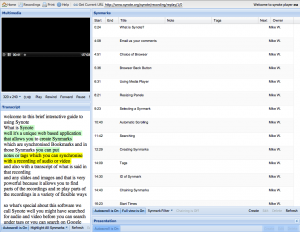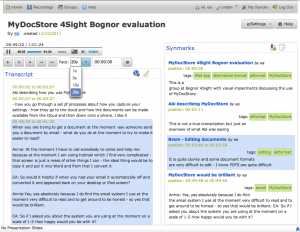Apologies
Received from Mary Gobbi, Lisa Harris and Lester Gilbert.
Minutes from the Meeting.
E.A provided feedback from Torsten with an overview of the final stages of the project and reporting. It was confirmed that reports would come in the form of blogs and more information can be found on the blog about at projects “Usability Workshop – Emerging Themes from jiscUX The email that followed mentioned “a few of the headline requirements for final reports:
- 3 final blog posts:
- Recap – what you set out to achieve, what you didn’t achieve, why?
- How successful have you been? What are your metrics?
- Lessons Learned?
- Edited version of your posts
- Send us your final budget and complete the JISC completion survey (we will send you these documents near to the end of your project)
This was followed by a discussion around the Qualitative Data Analysis Steps (Adapted from Creswell and Burnard) that had been provided by Mary earlier in the week – see previous blog.
It was decided that the points made in the slide should be related to our use of the ALUIAR version of Synote. Debbie noted that the IBM transcription was not very accurate with a group, unless each one has a microphone with clear speech – this makes the speech recognition system rather hard to use – Most researchers are having to transcribe manually. The transcription service is only available at University of Southampton unless others wish to have a license. The difference between working in the transcript section as opposed to the synmark area was mentioned and where coding occurs etc.
It was felt that it was important to note that the ALUIAR version of Synote will work for qualitative analysis but not in depth Conversational analysis due to the multitude of extra coding features required for a full transcription. Conversational analysis is best done with specialist software. However, Synote can be used with other languages (there are some problems with texts that go from right to left), it is possible to share and collaborate over open transcriptions and research projects, transcriptions can be exported along with their annotations and tags can be sorted and saved as a way of generating themes or categories.
The second half of the slide mentions more about the research side of transcriptions and Lisa said that “it is important to note that the researcher must still do the analysis and the system can only manage the data”
Yunjia then introduced the new interface for the system and there were several design features where decisions had to be made – these were captured in the photograph below. Some buttons and actions in the list of recordings needed moving, a rich text editor with a chance to colour code annotations was requested and Footpedal control only needed for stop and nudge back. The ability to upload images was felt to be important and the possibility of being able to use the play controls wherever one is in the transcription or synmarks (annotations)
A walk through of the new interface was completed with a promise to provide the URL in the next two weeks so that we can begin the interviews for the final phase of evaluations with at least 5 users. Each interviewee will be provided with a consent form so that we can share comments and a chance to try the new version of Synote before the meeting.
There will be a meeting with Diana Galpin as the University’s Legal Adviser to cover all aspects of ethics, privacy and other legal issues involved with the change of use of Synote although as in the past Synote itself will not be hosting the recordings – these are held on the users’ chosen server, whether this is a private one, belongs to a faculty with security settings or is public but offers a URL link as in the case of YouTube. All transcriptions and annotations have chosen permission levels and once again Synote can be held on a secure server for each Faculty or University.
The meeting was wrapped up with final thanks to Yunjia for all his work on the project and a decision to have the interviews with researchers in the early weeks of November once new features and further testing of the new interface has been completed. The URL for the new version will be sent out with suggested dates for interviews.
Next meeting – to be advised on Doodle.