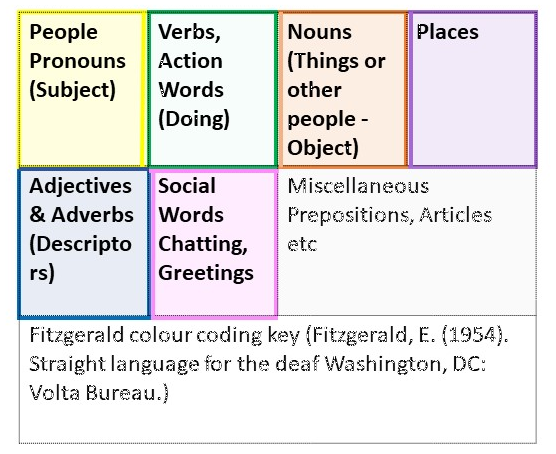When researching ideas for how to explain complex issues in and around COVID-19 and other related stressful situations for our Winston Churchill Memorial Trust Action Fund project, there seemed to be very little guidance specific to those who struggle with communication. No matter how hard we try there is often limited amounts of time available to support someone who has speech and language difficulties during stressful times.
It is essential that both effective and calming conversations take place and when thinking how to develop communication charts that could be adapted and used in a wide range of environments, several concerns may arise…
- How do those coping with social distancing i.e. 2 metres or around six feet) cope with small text or those working in visors and other types of personal protection equipment (PPE) manage?
- How do the usual single word labels used with simple symbols support those for whom English is not their first language or where other disabilities have an impact on spoken conversations?
We have been collecting charts such as those offered by Widgit ‘To help patients communicate in hospital and critical care‘ or Patient Provider Communication with their ‘Adult General Needs‘ charts and many others. The symbols and words are clear, but what if one has a visual, hearing or cognitive impairment and more explanation is needed. How could anyone adapt the content or images? Their use with computerised text to speech or screen reading is possible, but what else would help?
‘AccessAbility 2: A Practical Handbook on Accessible Graphic Design‘ highlights some of the difficulties individuals may have, such as:
- Distinguishing sounds from background noise.
- Focusing or staying on task.
- Memorizing and recalling information.
- Understanding and following directions.
- Understanding complex logic.
- Understanding abstract ideas.
- Understanding language usage.
- Communicating in speech or wrltlng.
- Working with numbers.
- Keeping expected pace in any number of cognitive tasks.
This means that we need to be thinking how we can make communication in all its forms as easy as possible, not just depending on speech. Dr Rachael Grimaldi has worked with a team to develop an online app called CardMedic (that also works on tablets and phones) where she has used phrases and sentences for example in an assessment situation.
In discussion with colleagues the use of phrases and sentences is felt to be helpful, in particular when working with individuals where English is not their first language. This might apply to the professional as well as the client. ‘Easy-to-read‘ sentences with a symbol can provide context and can be read out exactly as written. We are adapting our present version of Boardbuilder to support this wider audience.
As a result of helping to support work on the W3C Web Content Accessibility Guidelines for cognitive impairment we have also been researching which font type would best suit the situation. A recently pulished article by Gareth Ford Williams (Head of UX Design from the BBC) further helped decision making on the subject. ‘A Guide to Understanding What Makes a Typeface Accessible, and How to Make Informed Decisions‘.
Meanwhile, Global Symbols now has many more freely available medical type symbols (that have beeen added to the original AAC symbol sets) that can be downloaded and adapted in line with their open licences. These new symbol sets include the UN OCHA Humanitarian Icons, the OpenMoji symbol set, and the Guemil icons which have a range of emergency images.Language English French Croatian Serbian (Cyrillic) Serbian (Latin)


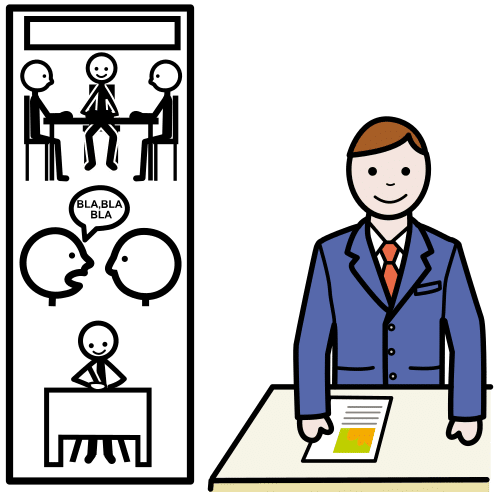

 We have been having exciting times this summer setting up a series of AAC modules to introduce some of the ideas we have about making open AAC symbols accessible to all and to offer a voting system for localisation of some of the images that really do not fit some cultures and fail to represent AAC users’
We have been having exciting times this summer setting up a series of AAC modules to introduce some of the ideas we have about making open AAC symbols accessible to all and to offer a voting system for localisation of some of the images that really do not fit some cultures and fail to represent AAC users’
 Thanks to a note from
Thanks to a note from 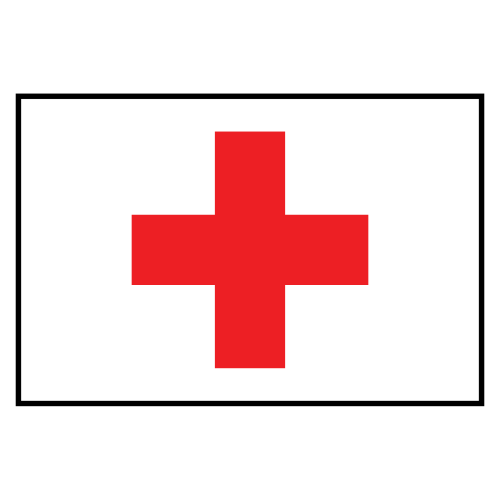
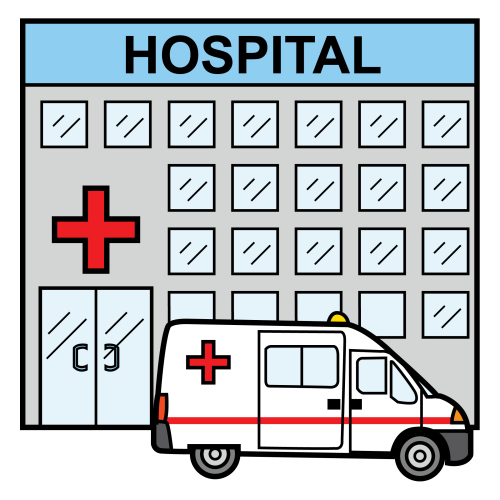

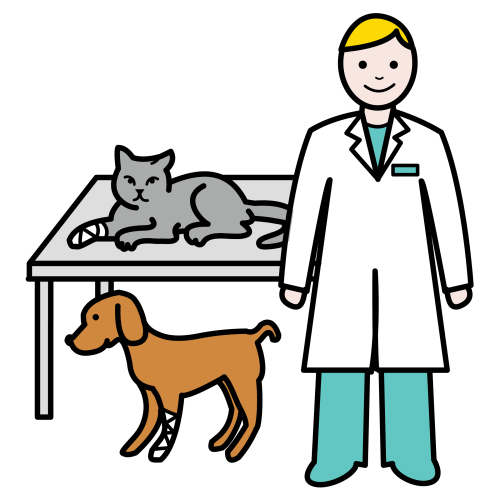
 Did I say multilingual symbol dictionary? Watch this space, we are developing, thanks to a
Did I say multilingual symbol dictionary? Watch this space, we are developing, thanks to a 
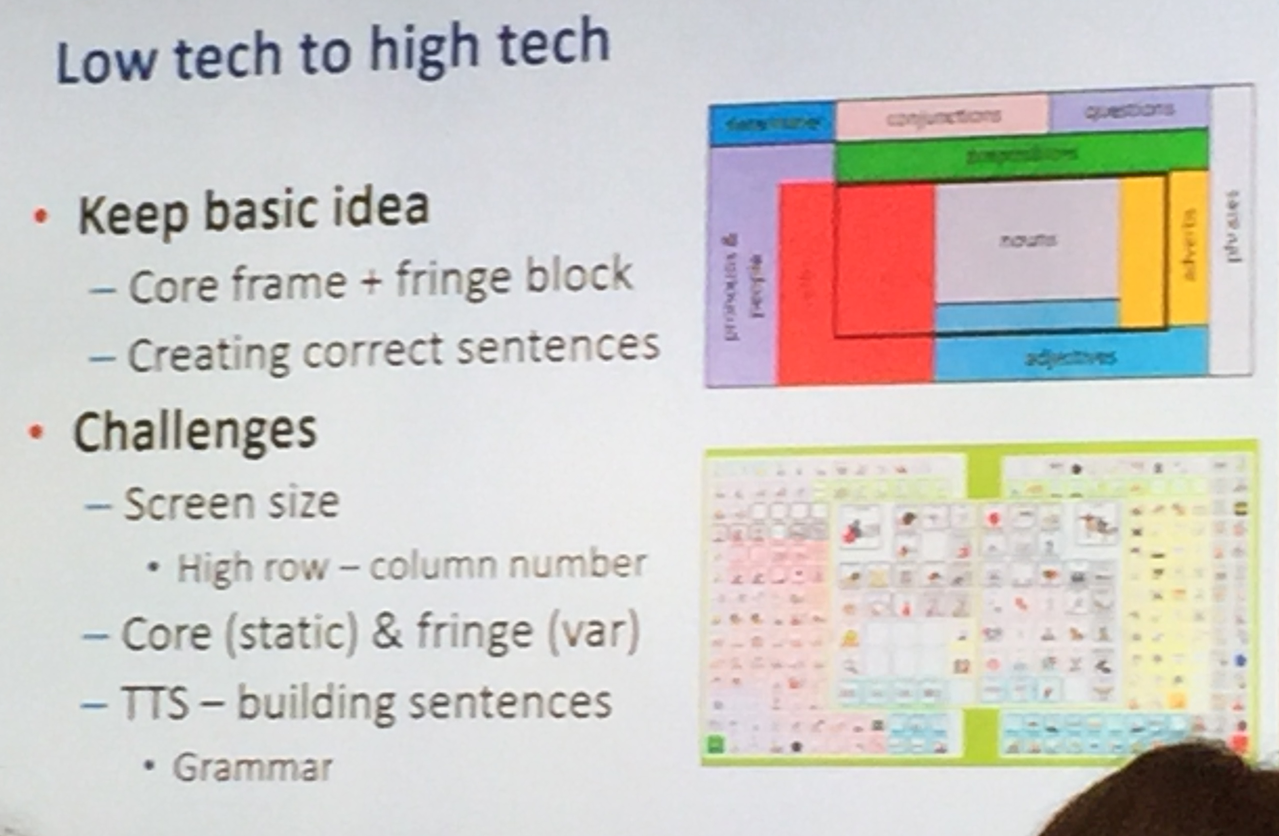
 Working with
Working with 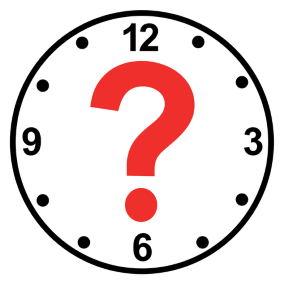
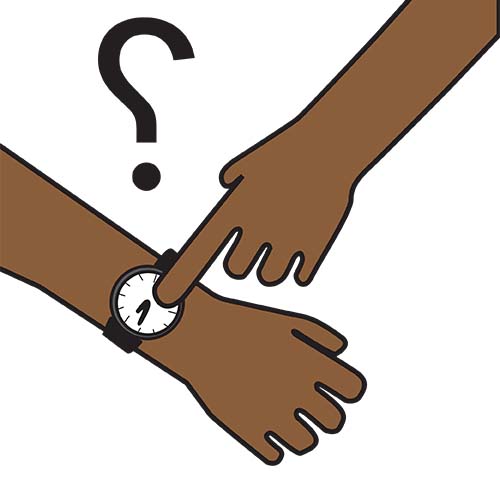






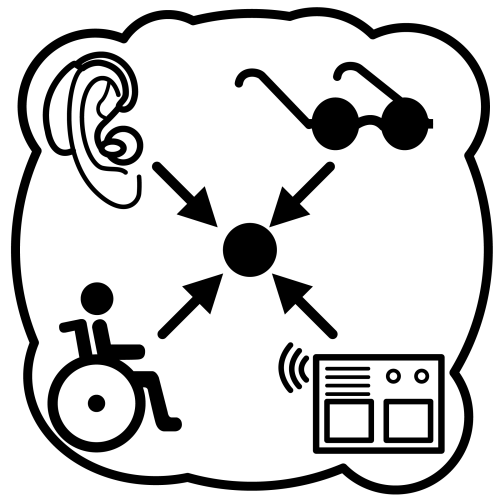 “We have started to see the impact AI can have in accelerating accessible technology.
“We have started to see the impact AI can have in accelerating accessible technology. 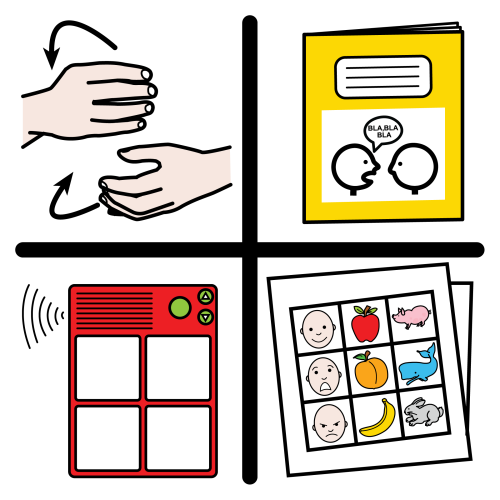 Thinking about Global Symbols there is something else to look forward to The “2018 AAC In the Cloud Conference Schedule” June 26, 2018. All sessions are broadcasted live, and will be available on YouTube afterwards. You can see a link to uploaded resources/slides/handouts on the conference home page.
Thinking about Global Symbols there is something else to look forward to The “2018 AAC In the Cloud Conference Schedule” June 26, 2018. All sessions are broadcasted live, and will be available on YouTube afterwards. You can see a link to uploaded resources/slides/handouts on the conference home page. 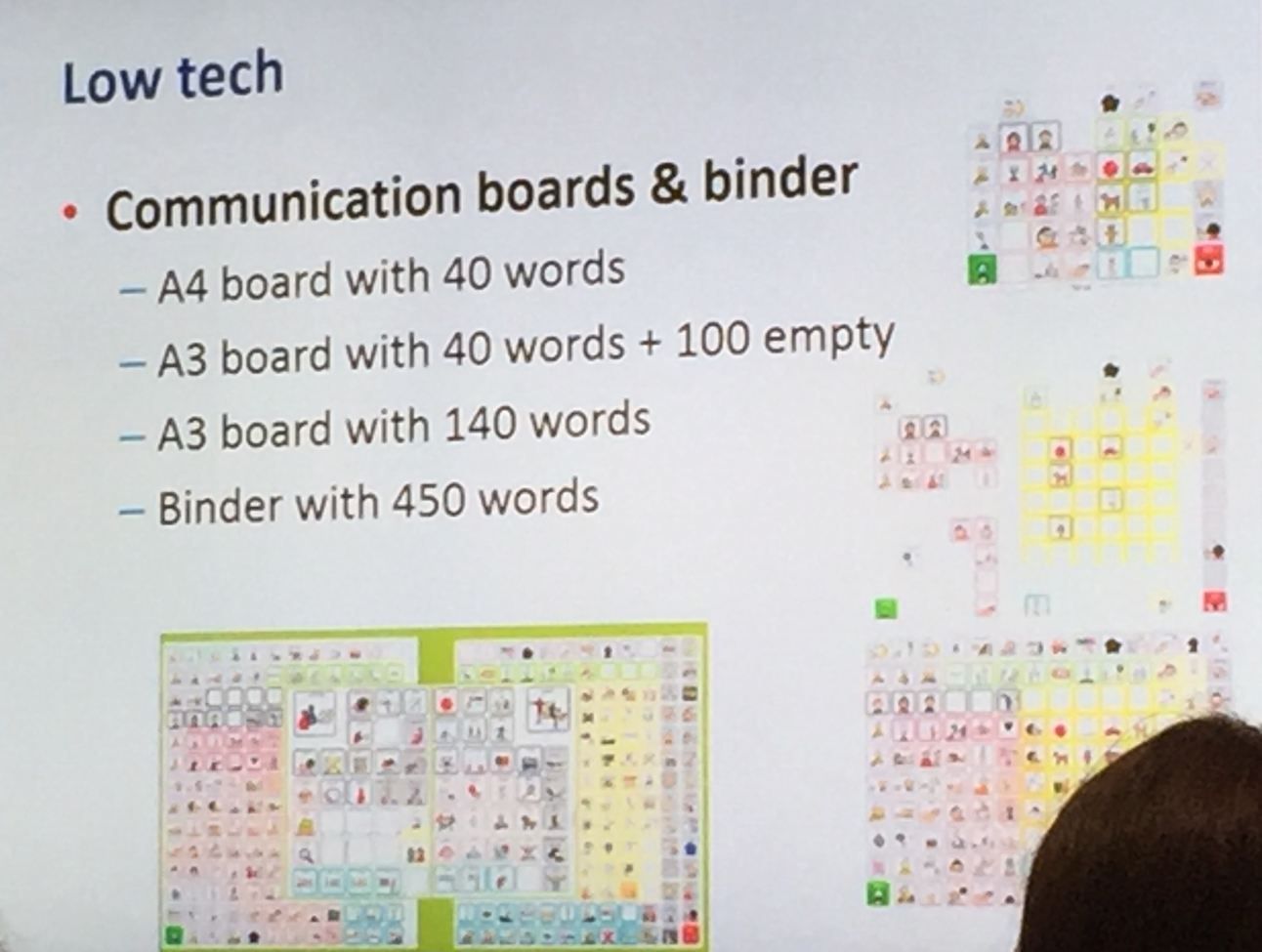 An event held at The Barnsley Hospital Education Centre was an interesting morning concerning the translation of a core vocabulary system developed by
An event held at The Barnsley Hospital Education Centre was an interesting morning concerning the translation of a core vocabulary system developed by