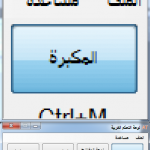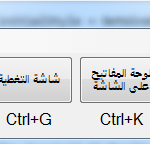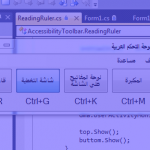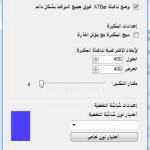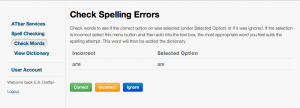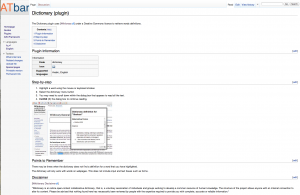Whilst Magnus has been working on moving ATbar onto new servers which has meant that the ATkit framework has been re-engineered for greater stability and will now automatically provided all users with the latest version of ATbar with no need to manually update. Magnus has also finished the first version of the spell checking service and this is now ready for testing. There is a new wiki with plugin guides and more information about the ATbar and the ATkit framework. On the Services page there is also a link to a forum for any questions that may arise.
Nawar Halabi has joined the team to help with our desktop toolbar. We are really grateful to have his expertise in Arabic and desktop programming. He has been developing the Arabic Desktop Toolbar
Arabic Desktop Toolbar
The new Arabic toolbar is an open source windows application built using the C# programming language on top of .NET framework. The main purpose of the toolbar is to provide a launch pad for the Ease of Access options provided by Windows and other accessibility applications to Arab desktop computer users. We hope to gradually provide the same functions that are available on ATbar (which is for web users).
At present the toolbar is available for beta testing and includes four functions: an onscreen keyboard, a screen reader, a magnifier and colour overlays. The first two use the Windows built-in onscreen keyboard and Narrator, and the other two are bespoke applications. The window magnifier and the colour overlays can be adapted to suit the user. There is the ability to open a preferences window where it is possible to customize the size and behaviour of the magnifier (lens or docked); change the colour of overlays and change whether the toolbar windows are always on top (see screenshots).
Please help us to improv the toolbar and by downloading the beta version from github
Observations so far:
- A good Arabic screen reader is required to replace windows Narrator. We are looking into the use of NVDA with the Windows Arabic voice. There appear to be no freely available text to speech voices in Arabic at present.
- Making the toolbar in a way that accepts plugins (similar to the ATbar browser version) to make it easier to add new features.
- The toolbar has been built to be accessible to any input device and could take any language support – at present it is only available in Arabic. It can be used in High contrast mode and has its own desktop icon.