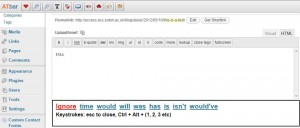We have set up a series of YouTube videos that include:
Text resizing, font style changes and line spacing. This video has no audio but shows how a user can select the magnifier on the toolbar to enlarge text without resizing the graphics – this tends to allow for more readable text when compared to zooming using the browser Ctrl+ which also enlarges the graphics. However, this feature does not work when Flash has been used within a webpage or fonts have fixed sizes or styles. The same applies to increased line spacing which is also demonstrated.
The second video demonstrates how the A.I.Type word prediction works as well as spell checking when writing a blog using WordPress. Use the HTML mode when working in the edit box rather than the Visual mode and then you will also be able to use the text to speech to aid proof reading.
The last video demonstrates the use of text to speech with the Acapela voice in both Arabic and English.