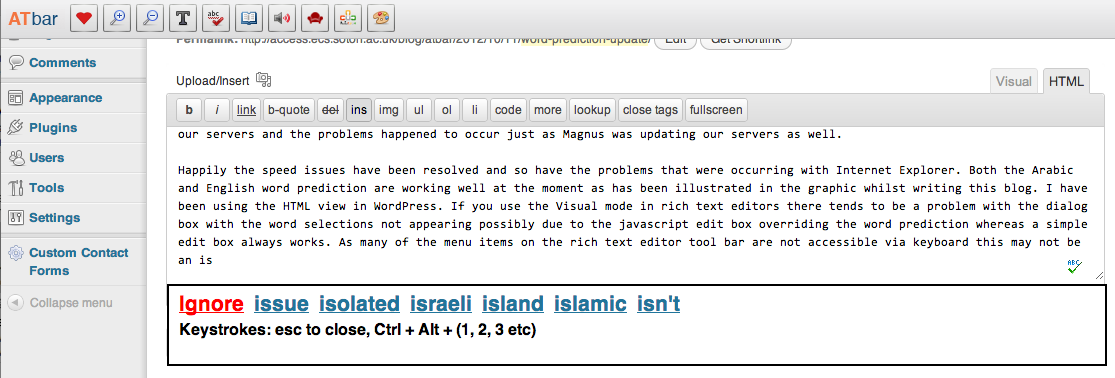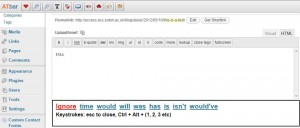During the summer we noticed that AIType was cutting off the initial letters when used with Internet Explorer and then we had a complete collapse of the service for a short time. This caused some concern and when we tested the Windows desktop version of the software we could not reach the servers as quickly as expected.
AIType were amazingly quick in reassuring us that they had had some server issues but these were immediately rectified. We checked our servers and the problems happened to occur just as Magnus was updating our servers as well.
Happily the speed issues have been resolved and so have the problems that were occurring with Internet Explorer. Both the Arabic and English word prediction are working well at the moment as has been illustrated in the graphic whilst writing this blog. I have been using the HTML view in WordPress. If you use the Visual mode in rich text editors there tends to be a problem with the dialog box with the word selections not appearing possibly due to the javascript edit box overriding the word prediction whereas a simple edit box always works. As many of the menu items on the rich text editor tool bar are not accessible via keyboard, this may not be an issue for those who do not use a mouse.
الصورة التي تظهر هي اختبار البرنامج بالعربي