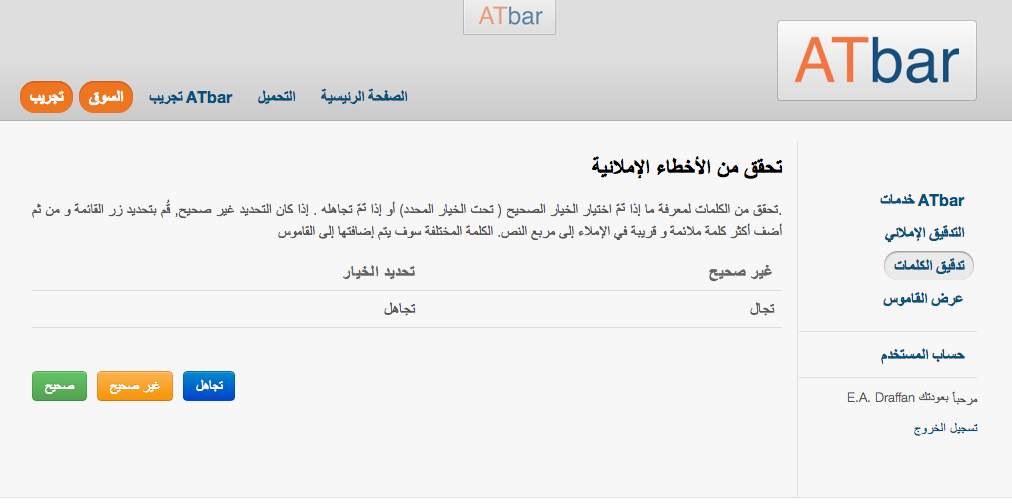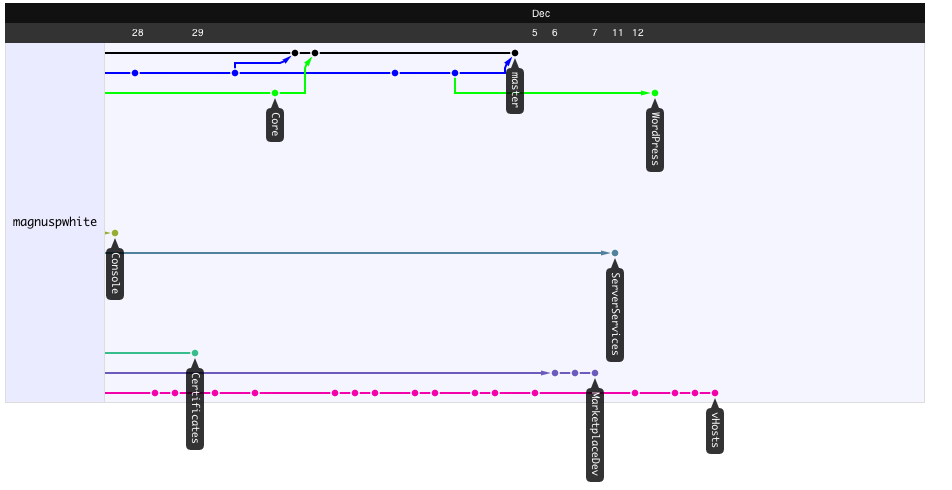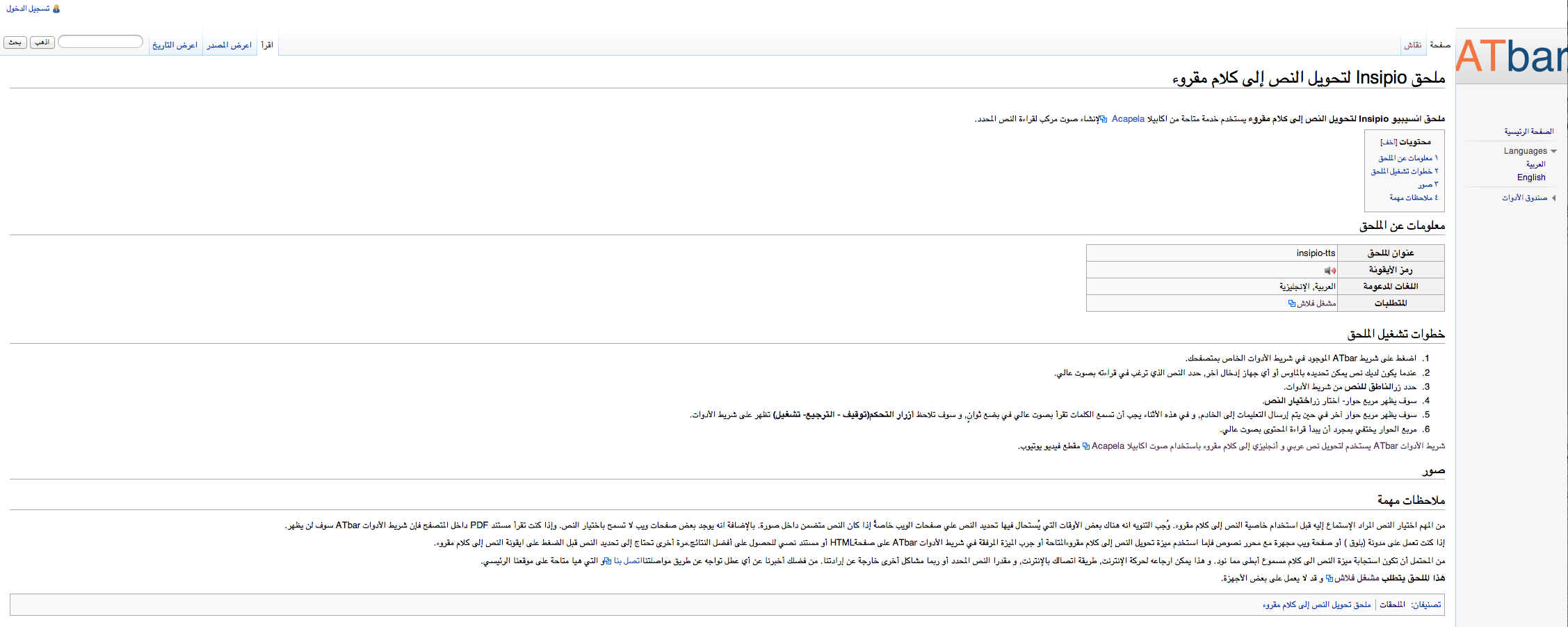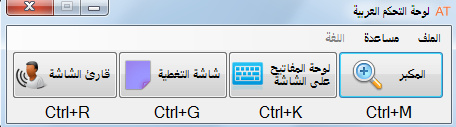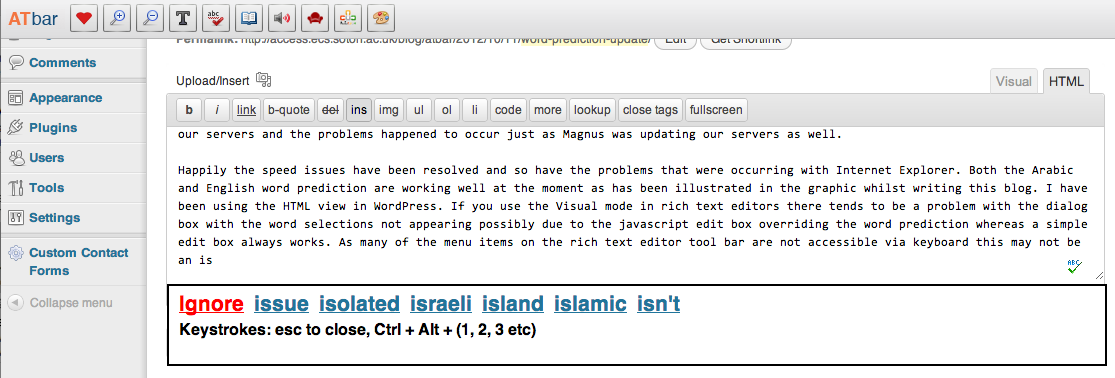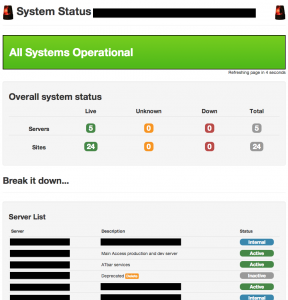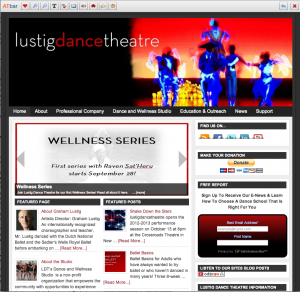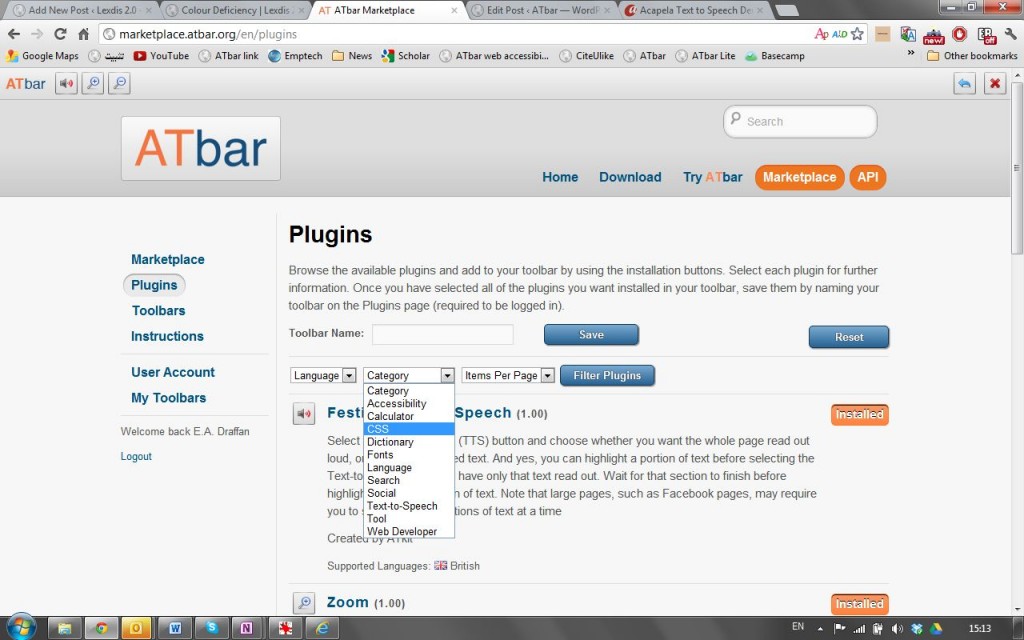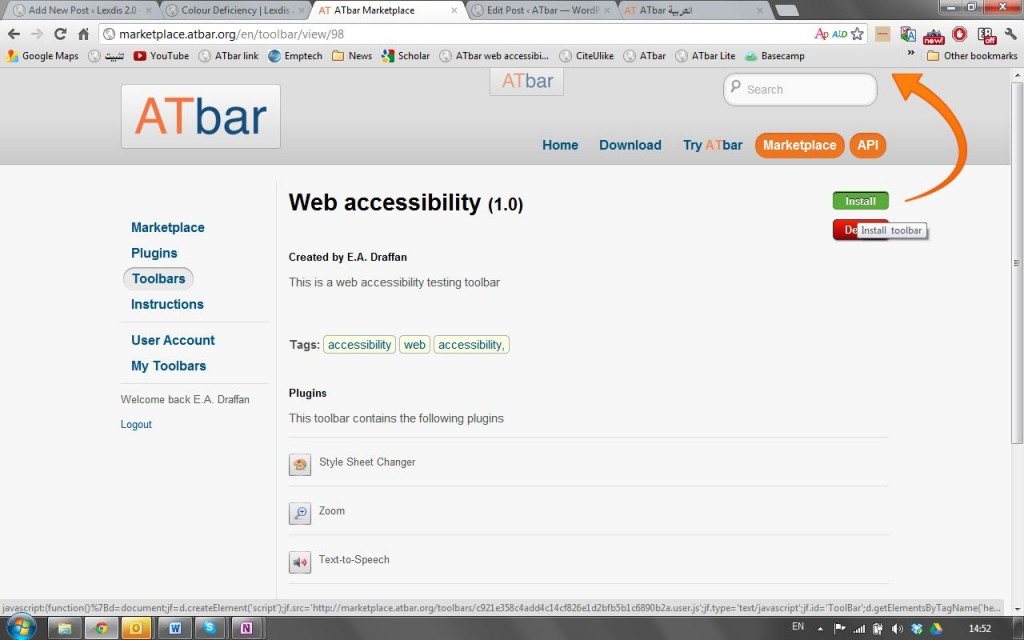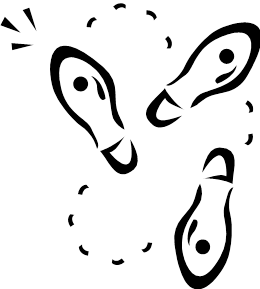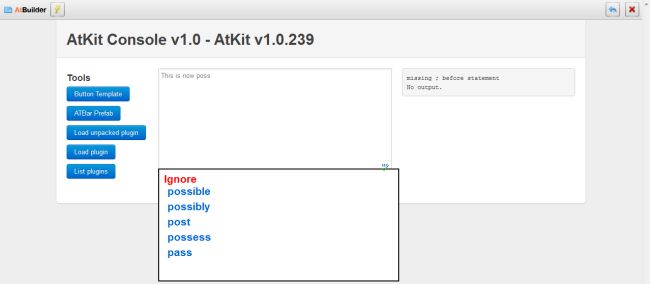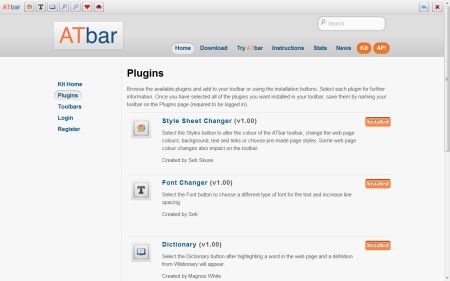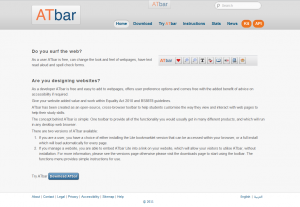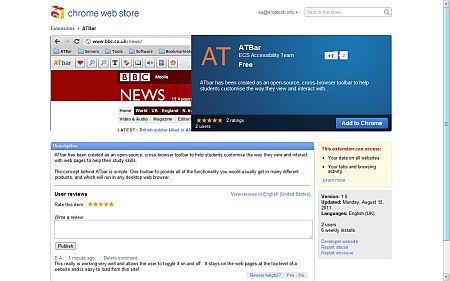Spell Checking Service
The spell checking service has been updated and analysed by Nawar and one of the conclusions is that the error checking for long single words is relatively accurate without context. However, with words that are small and typed incorrectly there are two problems. One is that the word can be changed to another word that is not appropriate for the context but the spelling is correctly so the mistake is not picked up. The second problem is that if one small error has been made in a short word there are often too many options as to how this word could be spelt. The spell checker does not cope with grammatical errors and is unable to see the context of words.
Magnus has found that because the spell checker does not ‘use’ any words around the error he is having to develop a system that will record the words typed prior to the error and then capture a few words after the error. This is not as easy as it sounds! The service for correcting errors is in place without the sentences at present
Server Side Support
All aspects of the websites and toolbar that have required the move to ‘https’ have occurred. This may not appear to be important to users but it has been done to allow the ATbar and its services to be used on any secure sites such as banking services etc. The ‘https’ is a way of telling people that you are a trusted source – Magnus has obtained SSL certificates for the majority of our services – these will expire in 2015. The ATbar and its services now sit on a new virtual server. We are still looking to the possibility of having a redundant server if the one we are using fails, but this is a costly exercise.
As part of this process all versions of ATbar are now automatically updated.
For the latest version of ATbar please find it here: https://core.atbar.org/atbar/en/latest/atbar.min.js
Documentation
Documentation is available on a wiki and on Github
Instructions are available in Arabic and English
Dictionary
We have looked into possible alternative dictionaries instead of using Wiktionary. Wiktionary has a very limited word list and poor definitions when used in Arabic. Of the freely available dictionaries, Word Reference looked promising as it has a comprehensive English to Arabic translation database which is also a dictionary. It has an API but sadly no Arabic > Arabic with definitions or even stems.
One of the problems we face is that true Arabic dictionaries are structured in a different way to western ones. Many of the dictionaries we have looked at include some stem information but lack the more comprehensive information required to help users (example).
We need to understand the use of the dictionary required on ATbar in order to be able to provide the correct service. So any comments would be very welcome.
Desktop ATbar
We have developed a Desktop ATbar with magnification, screen reading, colour overlay with screen ruler and an on-screen keyboard. It is still in the beta version and we are in the process of improving its accessibility such as tab order and icon improvements. It is hoped a final release will be available next week. The toolbar has been tested on Windows 7/8 and should be backward compatible – it has not been developed for the Mac OS.
The code for the toolbar is open source and available for download from GitHub. We have included concise and comprehensive inline-documentation between code segments. Several free open source libraries have been used as part of the project and adjusted to suite our needs.
Now, we are making sure the toolbar is easier to install and there are several issues to consider:
- Anti-Viruses blocking the toolbar.
- Installing newer versions of the bar on-top of old ones.
- Making the bar easy to use with shortcuts while avoiding shortcut collisions.
Please do leave your comments on any items we have discussed.
All good wishes for the New Year. Till 2013